Media Smart Libraries is happy to bring our popular Stop Motion Animation workshop to librarians across New England the week of September 25th!
This workshop is a free train the trainer continuing education event. This purpose of this event is to broaden the impact of the Media Smart Libraries' goal of advancing the digital and media literacy competencies of practicing librarians in order for them to provide new types of programming to patrons.
Stop Motion Animation is a great way to engage people of any age in a fun, collaborative, and creative activity. The following information provides materials needed as well as an outline of a workshop session. Videos of different types of animation and examples of student work are also listed. Enjoy!
Welcome and Participant Learning Objectives
By the end of this class students will be able to:
- describe four types of animation techniques: claymation, object, pixilation, and cut paper
- list the equipment and materials needed for a library program
- produce a short stop motion video with a group
- plan and implement a library program in stop motion
Agenda
- Warm-up
- Overview of different kinds of animation
- Review materials/equipment
- Hands-on practice and share-out
- Wrap-up
Warm-up:
Intro video, Toilet Paper (0:50): https://www.youtube.com/watch?v=FKgw033xM5U
Ask group
Can anyone describe what animation is?
Have any of you ever done stop motion before?
What do you hope to learn at this workshop?
Overview of animation techniques
Claymation
Professional example - Grapevine (0:31): https://www.youtube.com/watch?v=mkbA3E363So
Amateur example - Stop Motion, claymation (0:59): https://www.youtube.com/watch?v=kA2XrXeHSRg
Object Animation
Professional example - Western Spaghetti (1:41): https://www.youtube.com/watch?v=qBjLW5_dGAM
Amateur Example (1:32) - https://www.youtube.com/watch?v=bhe9T3Eitkg
Pixilation
Professional PES Human Skateboard (0:33) https://www.youtube.com/watch?v=NtBuUjN7vBY
Amateur example Hand animation (1:00): https://www.youtube.com/watch?v=0gChzja95mg
Cut Paper Animation
Use to talk about technique Paper Heart (1:07) https://www.youtube.com/watch?v=NVcpJZJ60Ao
Cut Paper Stop Motion (0:26)
Collage Animation (0:54) https://www.youtube.com/watch?v=HYBFkPdvNlU
Professional - United (1:00): https://www.youtube.com/watch?v=aR4LG5XUNFk
Rhody Oops (3:04): https://youtu.be/x2qDPChG7FA
- Talk about our process
-
No tripod
-
Didn’t use the app - took photos then uploaded into iMovie
Materials needed:
Stop Motion kit for a group of up to 4 participants approx $235 each and includes:
- 1 iPod touch approx $200
- 1 tripod - approx $20
- 1 “cellphone tripod adapter" approx $10
- 1 Stop Motion Studio Cateater app *free* (pro is $4.99)
- 1 Lightning to VGA adapter approx $30 each (only need 1 for facilitator) Library would need to use their projector and screen to show the films participants create straight from the iPod.
It's your turn to try it!
PROCESS (45 mins):
5 minutes to pick a couple of objects
5 mins to brainstorm/plot out the story
35 mins to make the video
Take turns being the director/taking the pictures, 10-12 shots per person, then rotate
When you’re not director, you are moving the objects under director’s command.
Using the Cateater Stop Motion app
-
Open the Stop Motion app
-
Clapboard icon, outline, to name your movie and put in your names
-
No themes! - they cost money
-
Wheel icon - where you set frames/second
-
Disney quality 24-30 drawings/second
-
We are doing 12 frames/second - so it looks like stop motion
-
Can also set loop
-
Individual frames at bottom include frame count
- When you’re done, use the left arrow at the bottom to go to play mode and then press video play button on lower left
Share out and takeaways
- Show each video to the group
- Share-out ideas for doing this in your library