Claudia Hanes, host of the Becoming a Media Mentorwebinar, stressed the many ways in which librarians can support their patrons. These included supported access to curated content, media advisory, and programming. As a school librarian with with a fixed schedule of grade 5 students, I tend to focus a lot of my planning time on teaching and the AASL Standards. After the webinar, I reflected that my students need for me to be a media mentor as well as a teacher.
I realized that their success in the library is measured by more than just class assessments. Therefore, I designed a survey to gather information about them and their opinions. I asked them questions about their technology access at school and at home, their assessment of the Media Center and the library website, their use of APPS, and how they use their chromebook for 21st century skills. (West Warwick is a 1:1 district with Google chromebooks).
The most surprising results were in the Access area. I had been under the impression that my students, most of whom receive free or reduced lunch, must be part of the digital divide. However, the survey showed that 95% of the students have internet access at home. Although only 53% have a computer to use at home, 96% are allowed to bring their school chromebook home. Their access to technology at home would seem good. Also, with so many chromebooks broken at any one time, I expected many students to say that they do not have a chromebook to use in the library when they need one. However, only 21% of students reported this. Of course, that number is too high. Many students suggested that the library needs more loaner chromebooks or chromebooks dedicated just to library use. 92% reported that they would like to use their own device in the library but school policy doesn’t allow it. Access to technology in the library is inadequate and I need to address this with administrators.
Getting students’ ideas for improving the library and the library website has proven to be very beneficial. Although 93% of students report thinking that the website and library are well-organized and easy to use, many thought of ways that they could be better. For example, the website would be more appealing if it were more colorful and had more fun things to do (like games). Too many students say they only use the library website during library class. Maybe a game area on the website could hookthem into using it more regularly. Other suggestions included having links for free music and organizing the website by topics or grade levels. I am in currently in the process of building collections in Destiny Discover where many different types of resources (ebooks, websites, database articles, etc.) are organized by topics, and it’s good to know that this is something students want.
Also beneficial were the suggestions for improving the Media Center. Many students expressed wanting to see fiction organized by genre. Perhaps having fiction in abc order with genre labels is discouraging students from reading. This is something I need to take seriously. Should a library be organized more like a bookstore? Students brought up many of my own concerns about the Media Center. They would like to see more comfortable reading spaces and nicer furniture. They want more color in the library. They also want better sound for presentations and better wifi. I agree that there are too many old beat-up tables and not enough nice sitting areas which are conducive to reading.
Students also brought up the fact that the multiple classes meeting in the library at any one time make it too noisy and distracting. For technology, they’d like to have phones and ipads, although they didn’t say why or what they would do with them. This is an area where I could come up with some ideas. Finally, they’d like to see better climate control. The room is usually not a comfortable temperature. These are great suggestions that could support my requests for funding to improve the Media Center space.
Because Claudia Hanes emphasized the need for librarians to advise patrons about Media, I decided to focus some questions on APPS. Surprisingly, 26% said they don’t use APPS on their chromebook. However, every student in this school uses Google APPS for Education. Perhaps they don’t fully understand what an APP is and I should cover that topic in a library class lesson. Many students frequently use Google Classroom, YouTube, Calculator, and Math game APPS. Some report using Instagram, Snapchat, and other Social Media APPS. Also, most students report that they would like to have gaming, Social Media, music, and video apps on their chromebooks. These aren’t allowed, though I do believe they could be beneficial with guidance and support from adults.
Based on survey results, students are using their chromebooks for 21st century skills, although there is room for improvement. They say that they can use the library catalog and databases, cite sources with a bibliography tool, and create projects in Scratch. Most of what they create with their chromebooks is in google docs, drawings, and slides, and in Scratch. They would like to create cartoons, video games, videos, comic books, youtube channels, websites and illustrated books. These are all very doable in a library class or a library program. When asked If they could make anything in the library that they wanted, more students said that they would like to make their own books than anything else. Again, I could work that idea into programming and lessons. As far as working with others on projects, they overwhelmingly wish that they could text or video chat. These options are not available to them per district policies. They do collaborate in google docs often. I need to encourage them to use the Comment feature in docs.
Having my students complete the survey has helped me to get to know them better. It has also given me many good ideas for improving programming in the future. I was happy to see that so many students feel satisfied with library and the website. However, I have a clearer vision now of how to proceed in the future. My students want more opportunities to use media and they will get them.