I attended the recent public event on “Navigating our Digital Lives” held at Barrington High School Library. It was an excellent event with a variety of learning settings. There were two separate panel discussions focused on our questions, and many small group discussions designed to address our needs in more detail. There were two areas that I felt most related to my work as an elementary school librarian. I’ve summarized what I learned, some tools and applications, for your information.
Keeping Internet use safe for students.
The first place to start is with a curriculum rich in digital safety instruction. The suggested curriculum is Common Sense Media (CSM). This multifaceted curriculum provides a comprehensive outline of what topics should be covered at each grade level and a full complement of materials to support the instruction. This curriculum could supplement what is currently taught in computer class, but also fits well within the library curriculum. The CSM curriculum starts right in the Kindergarten year. Implementing this kind of early instruction would facilitate the use of 1:1 technology in the classroom as the students’ progress through the grades.
Another approach to Internet safety that complements the above instructional focus would be to provide access to secure and age appropriate websites suitable for student research. Among the suggested options are WorldBook Online, which is readily available, and Webpath Express, an add-on offered through the Follett library automation program. These, and perhaps other options, need to be taught as the first line for student research rather than just jumping into the endless Internet sea.
Integrating technology and use of technology tools into the classroom.
With the new 1:1 access we are providing for our students the question was raised whether the students and teachers are really prepared for this. The Internet safety issues mentioned above are part of the concern for student use, but there are other issues as well. Some thought must be put into the most effective use of these new tools rather than just using them randomly. The benefits of this digital access should be much more than just replacing paper and pencil for student learning. In order to get the greatest benefit from these tools there needs to be thorough professional development training to bring teachers up to speed with the function and capabilities of these tools.
Opportunities for teachers to share their experiences with each other as to how they use these devices need to be encouraged. Teachers need to be allowed a gradual enough learning curve to understand the function of these tools in order to implement these changes effectively and confidently into their current instructional methods.
I have written up my thoughts on this workshop to share with the principal and computer specialist in my building. I’m also willing to prepare a presentation for the faculty to be shared either at a faculty meeting of as part of our in house PD. I think it is our job as librarians to be the initiators when it comes to these topics. Information access and use are the foundations of our field and we need to be willing and able to teach and advocate in these areas.