I have been intrigued by the idea of a makerspace in my library for the last year or so but it always seemed a bit intimidating. Where would I put such a space? Where would the money come from? How would I know what to choose? Would it really attract more children and youth? How would I fit this program into my already full schedule? In other words, I was stuck. Then I went to Bevin Winner’s “Starting a Makerspace in Your Library: Tips and Tricks” and came away a believer.
The library at Exeter/West Greenwich Jr./Sr. High School is an open, airy space with huge windows and high ceilings. But tucked in to the far corner is the hub of activity – her makerspace. The 3-D printer sits atop its high table in the center of the room in all its glory. There are shelves filled with boxes of creative materials, tables filled with technology and books and laptops all around for information and inspiration.
Bevin’s presentation walked us through the process of creating a makerspace beginning with “why?” Why do makerspaces matter? Because they provide a space for knowledge, experiences, technology and collaboration. They incorporate various forms of literacy including visual, digital, traditional and information. They create unexpected opportunities and connect different populations in collaborative ways.
Well, now to the nitty-gritty – how do you start one? Begin with, well, what you are doing now – research. Visit existing spaces, go to workshops, read articles. For example, School Library Journal May 2015 and February 2016 both feature makerspaces as the lead articles. Bevin recommended visiting FabNewport on a Family Creative Learning Night to see this fabulous maker community in action.
Now that you have great ideas and information, you have to create a proposal for your primary stakeholders. This should include an overall plan, a budget, a list of materials and a mechanism for recording what is happening in the space and the outcomes for participants.
As your space takes shape, design your marketing and advertising to draw in your community. This is true for both school and public libraries. Bevin posts short Scratch movies to her library website advertising upcoming events like a Creative Family Night with FabNewport. Her students post their stop-motion animation videos and pictures of their 3-D creations as well. Keep the space open to accommodate different schedules. School libraries can be open during the school day at lunch or free period or after school while public libraries can include evening and weekend hours.
Bevin gave us all a chance to wander through the space and touch and play with her wide variety of technology like Ozobot, Scratch, Makey Makey, Lego Mindstorm robots, Little Bits, Snap Circuits as well as tinker tables filled with fuse beads, stop motion animation, duct tape, looms and other loose parts. The buzz in the room was fantastic, with all the participants snapping pictures and taking notes, sharing experiences, asking questions and taking things for a “test drive”. I came away from this evening energized and, in a way, relieved. It was abundantly clear from Bevin and from others in the room who had some experience with starting a makerspace, that it is a process that can be accomplished and done well with simple, low budget, low tech items at the beginning. As funding and your following allow, the space grows in scope.
In early 2017, I plan to transform an empty storage cart with bins into a pop-up Creation Station filled with recycled materials, Legos, fuse beads, duct tape, creative materials from our children’s department closet, a hot glue gun, an iron and whatever I clean out of my closets at home! We have some Mindstorm robots and I think I can pull together enough funds for a Makey Makey kit and some Little Bits.
Weekends at Providence Public just got a whole lot more creative! Come on down and give it a try!